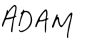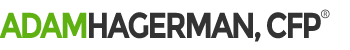17+ Cable TV Alternatives – How to Save Money and Enjoy Life
To ensure you get the best information, you will find ZERO ads, affiliate links, and sponsored posts on this site. Click here to learn more about my mission.
When you start thinking about reducing your expenses, what’s the first thing that pops into your head?
OK. Forget couponing. That doesn’t always save you money.
So after potentially using coupons to reduce your expenses, I bet the second thing that comes to mind is your cable bill.
For some reason, it’s always right there at the top of the list when I ask people about reducing their expenses and I think I know why.
Reducing your cable bill or cutting it out altogether isn’t just about the money.
It’s also about your quality of life.
Today, the average American (and quite possibly you too) watches about 5 hours of television PER DAY. If you spread that out, you could quite possibly be spending 76 ENTIRE DAYS watching television each and every year.
No wonder the average person complains about not having enough time.
So while you say it’s about the money, deep down I bet it’s about finding more time to do more enjoyable things.
By reducing your television watching, you could spend more time with family, make updates to your house, or start that business you’ve always wanted to.
So by taking the time to lower the cost of your cable, you can also start being more deliberate with your viewing. A double win!
Personally, we wanted to cut our cable so we could have more time to devote to our businesses. By doing so, we also saved some money. Let’s go over how you can do the same.
If reducing your cable bill is a part of your larger quest to attain financial freedom, be sure to check out my course Budgeting for Budget Haters. It’s designed to give you step-by-step guidance on building a budget you’ll actually stick with.
Alternatives to Cable TV

How To Lower Your Bill and Increase Your Happiness
Internet, Phone and TV Package
For this first part, I’m going to talk about my current cable bundle with Verizon.
While I’m going to talk about how I altered my cable bundle, I want you to think about how you can emulate what I did, with your bill.
In order to make this work, you’re inevitably going to need to call your cable company and negotiate a new plan. These next few paragraphs can give you a starting point in your conversation.
Let’s take a look at my current plan with Verizon:
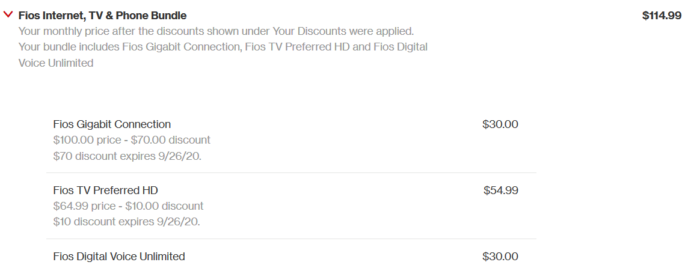
With taxes and fees, this plan comes in at about $128/month.
Prior to negotiating this bundle, we had a slower internet speed (75/75 Mbps), more channels, a DVR, and the unlimited telephone plan. We were paying about $153/month.
Now you might be asking yourself, “I thought he said he cut his cable? I see TV in that bundle!”. Great observation!
When I called to negotiate a new bundle, I requested only internet and telephone. But as I started reviewing their different offers, I saw that Verizon had a new “Custom TV” option.
With the Custom TV option, I would receive 30 base channels (whatever those are), my local stations, plus two custom channel packs of my choice.
After I found out the price of just the internet and phone, I asked what the price would be if I added in the Custom TV option.
They said I would SAVE $5!
You can’t make this stuff up.
Now remember, we didn’t want to be able to aimlessly channel surf. So I thought to myself, “Why can’t I add the TV, save the $5 a month, and just not watch it?” Eureka!
In fact, adding the TV saved me even MORE money which I’ll explain a little later.
So anyway, I told the agent from Verizon to add the TV, but NOT send me any cable boxes.
He said he HAD to send me a box, so I just made sure it was a standard box that cost $0 per month to have.
They shipped it to me and it’s literally still in the original packaging. I never hooked it up.
Now looking at my new bundle vs. my old one, you can see that I also upped my internet speed from 75/75 Mbps to 150/150 Mbps. I did this because many of the alternatives to cable TV I’m going to mention, still require you to have high-speed internet. Therefore, you need to make sure you have a decent speed too.
Digital Antenna
Since you’ll no longer be able to watch live TV via cable, you may want to have something available in case you want to watch some local news, live sports, etc. An old-fashioned antenna will do the trick.
Personally, I picked up this one:
With this antenna, I’m able to get dozens of local, HD channels over the air for free. Use this website to see what’s available in your area.
Streaming Media Player
The most important item you’ll purchase in your quest to cut the cable cord will be your streaming media player. Think of it as your TV’s computer. You’ll need it to access everything we’ll discuss.
Personally, I use the Amazon Fire TV and highly recommend it.
If you have an ethernet cord close by, I recommend getting the ethernet adapter as well so you can improve your streaming. Otherwise, you’ll need to use your Wi-Fi.
Amazon Fire TV is even better if you pair it with Amazon Prime which allows you to stream TV shows, movies, etc. That’s in addition to the two-day shipping!
Amazon Prime
Price: Free Trial

If you’re not a heavy user of Amazon like I am, you could also go with a Roku box, Google Chromecast, or even Apple TV if you’re a heavy user of iTunes. I’ve heard good things about all three from my clients.
You could also purchase a Smart TV which will have the ability to install many of the Apps you need to cut the cable cord.
Once you have your streaming media player up and running, you can start to enjoy the many alternatives to cable TV that are out there.
Let’s go over a few.
How to Watch New Release Movies
Without cable, you’ll no longer be able to access the “On Demand” feature to watch new release movies. But all is not lost.
There are still plenty of ways to continue to rent new releases.
Amazon
If you end up getting Amazon Fire TV, you can easily rent and purchase movies directly from Amazon. They’ll then be saved in your digital library which is easily accessible through the main app on Fire TV.
Other places to rent/buy videos for streaming include FandangoNOW, Apple iTunes, and YouTube.
Redbox
If you’re looking to save a little money, you could always use Redbox to rent movies.
We do this occasionally if we know we’ll be out and about near a Redbox location.
You can rent movies from Redbox for less than $2 each if you return them within a day of renting.
However, if you hold onto it for longer than a day, you’ll continue to pay around $2 per day. That can add up significantly if you forget to return it. I’ve seen large charges on some of my client’s statements, so be careful.
How to Watch Current TV Programs
One of the big fears that may be coming up in your quest to cut the cable, is your ability to continue watching the current programs you enjoy.
It’s hard to quit a program after you’ve already committed to 5 seasons, amirite Lost fans?
Well, don’t fret. You still have some options.
Using Your Cable TV Login
As I mentioned earlier, I still technically have, and pay for cable TV. I just choose not to watch it live where I’d be tortured with commercials and aimless channel surfing.
However, paying for it has advantages.
It allows me to log into the channel’s website and stream their programs on my computer, which I can then hook up directly to my TV for viewing.
So, since I technically subscribe to AMC through Verizon, I can use my login credentials to watch The Walking Dead at no additional cost. If we didn’t have that option, we’d be paying $1.99 per episode on Amazon.
With your cable TV login, you may also be able to watch live sports.
Since the package I pay for includes ESPN and NBCSN, I’m able to install their Apps on my Fire TV and watch live sports. Pretty great for when one of my teams are playing on one of those stations!
Hulu
Another option to watch current TV programs is Hulu.
Hulu has many of the most recent episodes of popular TV programs. For example, I like to catch the most recent episodes of Shark Tank and can easily find them on Hulu.
Hulu also has movies, original programming, and many older TV shows like Frasier and Golden Girls.
You can get Hulu for $7.99/month with limited commercials or you could splurge and pay $11.99/month to get no commercials.
CBS All-Access
One channel that Hulu does not have is CBS. So if you like programs such as The Big Bang Theory and NCIS, you’ll need to do something different.
You can watch some of the most recent episodes of CBS programs on their website, but you’ll have a full set of commercials.
If you’d like limited commercials or even no commercials, you can use their streaming service, CBS All-Access. You can then install their app on your Fire TV and stream programs directly through it.
YouTube
Many programs on TV today have a YouTube channel where you can view clips and sometimes full segments.
For example, I like to watch The Late Show With Stephen Colbert, but since I’m in bed by 10 pm every night, I’m not awake to watch it live. Therefore, I watch most of the program on YouTube after they upload the content.
Buy Full Seasons on Amazon
Another option is to just purchase the season pass for a program directly on Amazon. I just recently did this to save a little money.
As I mentioned earlier, I like to watch Shark Tank and The Big Bang Theory. If I wanted to watch both of those programs, I would need to subscribe to Hulu AND CBS All-Access at a cost of $13.98 per month ($167.76 per year) at a minimum. That’s pretty costly for just two shows!
So to save money, I actually just purchased the season passes for both programs on Amazon. For Shark Tank, I purchased the entire season for $14.99 (the standard definition (SD) version). For The Big Bang Theory, I purchased the entire season for $34.99 (SD version). That’s a total of $49.98 for the season. That saves me almost $118 per year!
How to Watch Older Movies and TV Programs
If you’re looking to view some older movies or catch-up on some of your favorite, classic TV programs, you have quite a few options.
Amazon Prime
I’ve already mentioned Amazon Prime in a previous section, but it needs to be mentioned again.
By purchasing a $119 annual membership (you actually have a free, 30-day trial to start), you get access to a large library of movies and TV programs you can stream directly through your Fire TV. I’ve found the selection to be very similar to Netflix which we’ll get into next.
Amazon Prime also has an abundance of original programming. I’ve also heard that their children’s programming is quite good.
In addition to all of that, your membership to Amazon Prime gets you MUCH more.
You also get free two-day shipping, unlimited photo storage, Prime music, and MUCH more.
Amazon Prime
Price: Free Trial

Netflix
Netflix started out as a service where you could order DVDs through the mail and has morphed into a mega media company.
With Netflix, you can view thousands of movies and TV programs. Plus, their original programming like Stranger Things, Orange Is The New Black, and The Crown is absolutely amazing.
Netflix starts at $7.99/month with other plans to fit your specific needs.
They have a free, 30-day trial so I highly suggest at least checking it out to see if you need it in addition to Amazon Prime.
Like most of the other options I’ve mentioned, you can install their App on your Fire TV set-top box and stream it directly through it.
Additional Alternatives to Cable TV
Sling TV
If you’re looking to reduce the number of cable channels, but still want to have a few of them, you could go with a service like Sling TV.
With Sling TV, you can watch 30+ Live TV channels such as ESPN, HGTV, TBS, CNN and more.
Plans start at $20/month and you can also add premium channels like HBO.
Just be aware that if you go with something like Sling TV, you’re not getting rid of the commercials and you still have the ability to channel surf.
If your main goal is to increase your productivity and happiness, this may not be the best alternative for you.
DIRECTV Now
Just like Sling TV, DIRECTV Now allows you to stream many channels live.
Plans start at $35/month and go up from there.
* * * * *
If you implement many of the alternatives to cable TV I mentioned above, you’re inevitably going to have additional time available for more meaningful things.
Now get out there and take care of your money, so it can take care of you later.
Your financial coach,